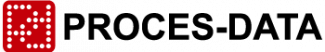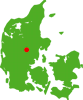Info notes overview
VINTAGE P-NET VIDEO
https://www9.proces-data.com/video/International_P-NET_user_organization.mp4
Important information: VIGO 5.9 and Windows 10 ‘in-place upgrade’
Info note Important information: VIGO 5.9 and Windows 10 ‘in-place upgrade’ We’ve recently answered questions related to Microsoft Windows 10, including ‘in-place’ upgrades and clean
Running VIGO 5.9 on Microsoft Windows 10
Info note Running VIGO 5.9 on Microsoft Windows 10 “Windows 10 is very similar to Windows 8 under the hood, and Windows 8 was very
How to fix PD 3950 USB to P-NET Interface installation failure on Windows 8.1
Info note How to fix PD 3950 USB to P-NET Interface installation failure on Windows 8.1 64-bit and 32-bit editions of Windows 8.1 require digitally
Connecting VIGO 5.9 over the Internet to a remote system – accessing multiple PD 602 DPIs
Info note Connecting VIGO 5.9 over the Internet to a remote system – accessing multiple PD 602 DPIs This info note contains an example showing
PD 602 DPI routing between IP networks
Info note PD 602 DPI routing between IP networks When using PD 602 DPIs, it is often required that the process controller can access data
VIGO 5.9 – VIGO tools, help is not working
Info note VIGO 5.9 – VIGO tools, help is not working Help for the majority of the VIGO tools was created in Windows Help format
PD 3930 PC Parallel interface module
Info note PD 3930 PC Parallel interface module Replacing an old PC running VIGO with a new model Important Note: The driver for the P-NET
PROCES-DATA’s list of used port numbers
Info note PROCES-DATA’s list of used port numbers IP Communication, VIGO: VIGO uses port number 34378 by default in connection with IP communication. If no
PD 4000 RAM backup battery
Info note PD 4000 RAM backup battery Charging of the RAM backup battery The PD 4000 modules are charged before they are tested. PROCES-DATA guaranties