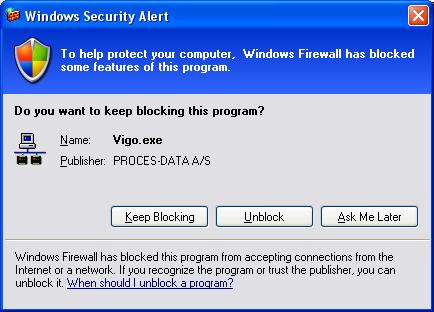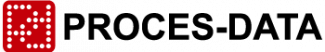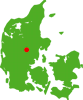Info note
Firewall warnings during VIGO installation on Windows XP
Important note: This info note is only relevant in cases where the personal Firewall has been activated for the computer on which VIGO is about to be installed.
General information: Windows Firewall helps protect your computer by preventing unauthorized users from gaining access to it through the Internet or a network. VIGO and Visual VIGO attempts to open two ports, but the Firewall does not normally, even in non-critical configurations, allow these ports to be opened, even if the Firewall checkbox named ‘Don’t allow exceptions’ is unmarked. During the VIGO installation, you are asked whether or not you will accept these port opening attempts. It must be emphasised that to accept the offer to unblock only permits that particular program, located at a particular place on the hard disk, to gain access to the specific port. Therefore, no other user will have been unintentionally granted permission to access the same port.
PD Help Server: The first Security Alert to pop up applies to the PD Help Server that is used by Visual VIGO. This application tries to relate itself to port 1024, and if that port is already occupied by another application, then port 1025 is tested for accessibility, then port 1026, etc. As this application is only used locally on the computer, it is unnecessary to open the port. Therefore, it is recommended to retain the blocking. So, in this case, select Keep Blocking.
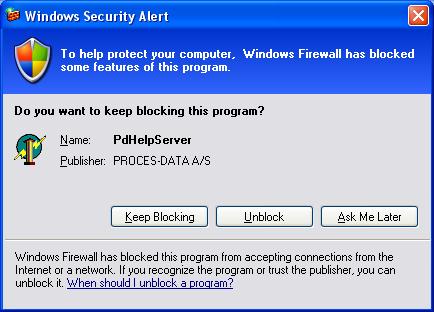
VIGO.exe: The second Security Alert to pop up applies to the VIGO program itself. This application opens port 34378, which has been registered by PROCES-DATA for this specific purpose. In this case, select Unblock.