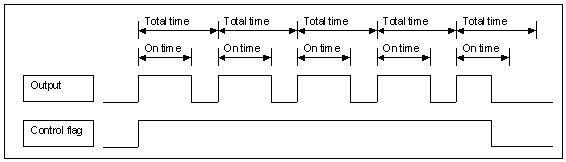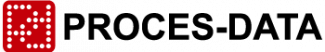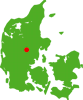Application note
Digital Output Channel Functions
Output mode
Traditional output function. The output is controlled directly from the software by setting the output flag true or false.
Once set True, the output stays active until a current overload or watchdog error occurs, or it is explicitly set False by a controller.
(See also: Output mode setting.)
Toggle mode
The output is controlled directly from the controller software by setting the output flag True.
Every time the output flag is set True, the status of the output is inverted. The output toggles between ON and OFF by setting the output flag True, for as long as it is not set False.
This gives the output function: ON, OFF, ON, OFF, ON, OFF. When the output flag is reset, the Output signal changes to OFF.
The same function could be accomplished by testing the status of the output and then setting the output to the reverse state: “Output1 := NOT Output1”. However, doing it this way, doubles the load on the communication, and introduces a possible hazard, as another controller may have changed the state of the output within the period between testing and setting.
(See also: Output mode setting.)
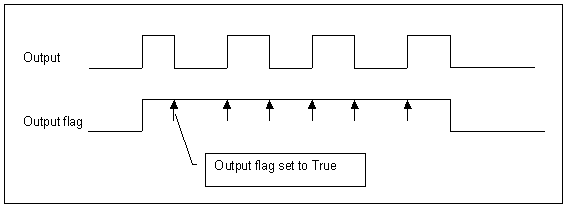
One Shot mode
After activation, the output stays ON for a predefined time, after which it automatically switches OFF.
This guarantees a precise time control of the output, which is independent of a controller’s reaction time.
The control flag activates the output. Each time the control flag is set True (even without intermediately being set False) the output control timer is set to the predefined value. When the timer expires, the output is switched OFF.
One shot outputs can be controlled in three ways:
– Setting the control flag. (The timer preset value was set at installation time.)
– Writing a timer value to the timer preset register and then setting the control flag.
– Setting the control flag and writing a time value directly into the timer count down register. Each time a new (positive) value is written to the timer count down register, the output will be activated for that time.
The state of the output can be monitored using the Output status flag.
(See also: Output mode setting.)
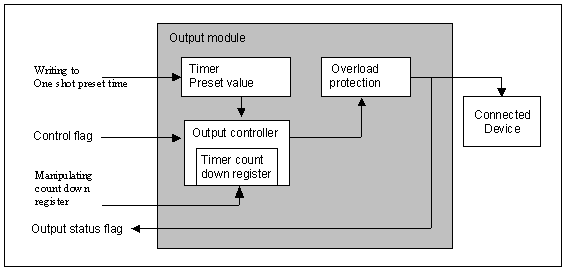
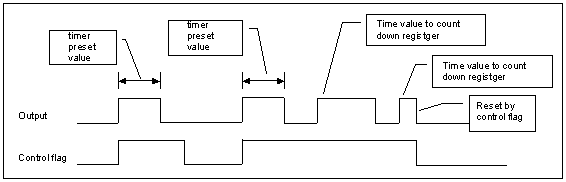
Follow mode
The Output follows the control flag. This mode works like the Output mode, but the control flag is used as the activation signal instead of the Output flag.
(See also: Output mode setting.)
Duty-Cycle output
For pulsing the output at a preset frequency. When the control flag is set True, the Duty-Cycle control is active.
At a preset interval, the output switches ON for a preset time period. When this time has elapsed, the output is switched OFF.
(See also: Output mode setting.)