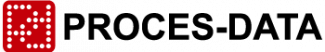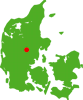Info notes overview
VINTAGE P-NET VIDEO
https://www9.proces-data.com/video/International_P-NET_user_organization.mp4
Important information: VIGO 5.9 and Windows 10 ‘in-place upgrade’
Info note Important information: VIGO 5.9 and Windows 10 ‘in-place upgrade’ We’ve recently answered questions related to Microsoft Windows 10, including ‘in-place’ upgrades and clean installations. The majority of Windows users will very soon upgrade their Windows PC to Windows 10 and most users will be doing an ‘in-place upgrade’
Running VIGO 5.9 on Microsoft Windows 10
Info note Running VIGO 5.9 on Microsoft Windows 10 “Windows 10 is very similar to Windows 8 under the hood, and Windows 8 was very similar to Windows 7. There are no huge application security model or driver architecture changes, as there were when moving from Windows XP to Windows
How to fix PD 3950 USB to P-NET Interface installation failure on Windows 8.1
Info note How to fix PD 3950 USB to P-NET Interface installation failure on Windows 8.1 64-bit and 32-bit editions of Windows 8.1 require digitally signed drivers. The PD 3950 driver doesn’t yet contain a valid Windows 8.x digital signature and the driver must therefore be installed as an unsigned
Connecting VIGO 5.9 over the Internet to a remote system – accessing multiple PD 602 DPIs
Info note Connecting VIGO 5.9 over the Internet to a remote system – accessing multiple PD 602 DPIs This info note contains an example showing the required configuration of VIGO and the NAT router to remotely access several PD 602 DPIs located in a substation or within another part of
PD 602 DPI routing between IP networks
Info note PD 602 DPI routing between IP networks When using PD 602 DPIs, it is often required that the process controller can access data in other DPIs or in other interface modules. This info note contains a number of examples showing the required configuration of a PD 602
VIGO 5.9 – VIGO tools, help is not working
Info note VIGO 5.9 – VIGO tools, help is not working Help for the majority of the VIGO tools was created in Windows Help format .hlp, which requires a feature not included in various versions of Windows*. However, you can download a program that makes it possible to view Help
PD 3930 PC Parallel interface module
Info note PD 3930 PC Parallel interface module Replacing an old PC running VIGO with a new model Important Note: The driver for the P-NET interface PD 3930 (x32 bit) is not supported by Windows x64. It should also be observed that no parallel port extension boards or parallel port
PROCES-DATA’s list of used port numbers
Info note PROCES-DATA’s list of used port numbers IP Communication, VIGO: VIGO uses port number 34378 by default in connection with IP communication. If no specific port number is defined in the MIB, VIGO will use port 34378 by default. If the use of a different port is required, this
PD 4000 RAM backup battery
Info note PD 4000 RAM backup battery Charging of the RAM backup battery The PD 4000 modules are charged before they are tested. PROCES-DATA guaranties a period of three months from the day of production, during which the built-in buffer battery is capable of having a sufficient voltage level to
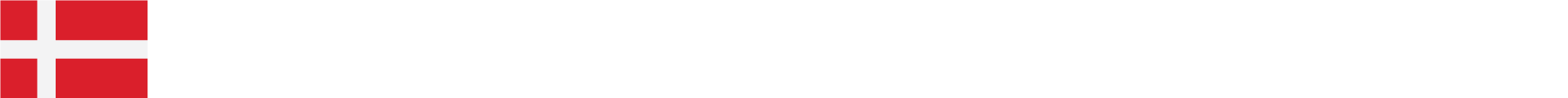
VIGO 5.8, info
Info note VIGO 5.8, info Installation, placering og håndtering af brugerdata: Installeres VIGO 5.8 med defaultindstillinger, bliver brugerdata placeret i C:Documents and SettingsAll UsersVIGO eller i C:UsersPublicVIGO afhængigt af Windows operativsystem. Ved installation af VIGO 5.8 installeres desuden P-NET Gateway Service. VIGO 5.8 og P-NET Gateway Service optræder som to
VIGO Version overview
Info note VIGO, Version overview VIGO 5 – The Fieldbus Management System – Version overview Upgrading from version 4.x to 5.x VIGO 5.x provides automatic conversion of projects made with versions 4.0 – 4.3. When VIGO has performed the conversion, it is required that a PC node with the node type VIGO_PC
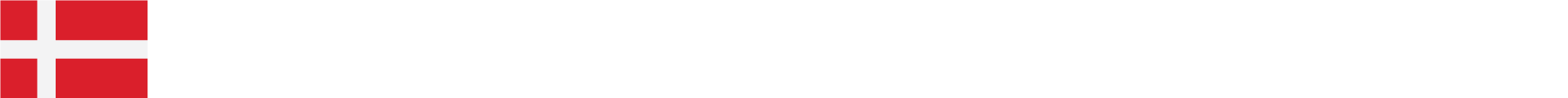
PD 340 Lineariseringsfunktion
Info note PD 340 Lineariseringsfunktion På grund af sin konstruktion er PD 340 Flowtransmitter i sig selv lineær, selv uden elektronisk kompensation. De fleste af vore kunder foretrækker ikke at gå under 25 mm rør, selv til meget lave flow. Derfor er der for yderligere at forbedre lineariteten blevet udviklet
PD 340 Linearizing Function
Info note PD 340 Linearizing Function Because of its construction, the PD 340 Flow Transmitter is, by its very nature linear, even without any electronic compensation. However, most of our customers prefer not to use anything smaller than 25 mm as a pipe diameter, even for very low flow rates.
Firmware Download Feature (Bootloader)
Info note Firmware Download Feature (Bootloader) Modules listed below have a built-in bootloader, which makes it possible to update the firmware of a device, in the event that new functionality is being developed, or errors have been corrected. The update can be done on site, using the firmware download program
Advanced use of the PD 3950 USB to P-NET Interface
Info note Advanced use of the PD 3950 USB to P-NET Interface Gateway PC Configuration of Gateway PC (Server) New installation or replacement of PD 3930 PC P-NET Interface Module – Install / upgrade to VIGO 5.9 or higher. – By default is the P-NET Gateway Service configured to support
Firewall warnings during VIGO installation on Windows XP
Info note Firewall warnings during VIGO installation on Windows XP Important note: This info note is only relevant in cases where the personal Firewall has been activated for the computer on which VIGO is about to be installed. General information: Windows Firewall helps protect your computer by preventing unauthorized users
New PD 340 Electronics module
Info note New PD 340 Electronics module In December 2004 a new version of the electronics for the PD 340 Flow transmitter was released. The basic functionality of the new electronics is the same as for the old version. However, there has been one important change, which applies especially to