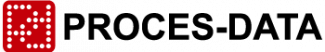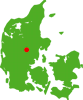Info note
New PD 340 Electronics module
In December 2004 a new version of the electronics for the PD 340 Flow transmitter was released.
The basic functionality of the new electronics is the same as for the old version. However, there has been one important change, which applies especially to customers using the PD 340 with P-NET communications.
Two separate registers for serial numbers
The new electronics module now has registers for two serial numbers: one for the meter head and one for the electronics module itself. This makes it possible for us to record automatically any specific event involving a module, such as calibration, service, etc., which is an important part of our quality control system.
The ”E4” register (MeterNumber) normally holds the serial number of the meter head. That is, when the electronics module and the meter head are delivered as one unit. This is a 6-digit number.
If the electronics module was delivered as a stand-alone unit, that is, without a meter head, then the “E4” register (MeterNumber) will read one of the following values, depending on the time of delivery:
– If delivered before November 10th, 2005, the value is ‘0’ (zero).
– If delivered from November 10th, 2005 and onwards, the 6 least significant digits of the serial number will be used, since the electronics itself has an 8-digit serial number and E4 is only a 6-digit register.
– Example: If the serial number of the electronics module is ‘20005176’, the E4 register will be set to ‘005176’
How to change the MeterNumber in the electronics module
If the electronics module has been delivered separately, for example as a spare part, the MeterNumber can be changed, in order to match the module to the meter head that it is now to be related to.
Please follow these instructions:
1) If it hasn’t already been done, install VIGO 5.6 from the PROCES-DATA homepage.
2) Create a Project or import an already existing Workspace. The project for this procedure can consist of any number and types of modules, as long as the project as a minimum consists of one VIGO_PC, one PD 340 Flow Transmitter and a P-NET RS-485 net that connects them.
3) Connect the PC to the PD 340 Flow Transmitter by means of a PD 3930 Parallel Interface Module.
4) Establish contact to the PD 340 Flow Transmitter in MIB View, by means of the right mouse key and using the serial number in “Set P-NET node address”.
5) Select the program “Flowmeter Curve” by means of the right mouse key.
6) Select the tab “Flowmeter”.
7) Use the option “Upload (F7)”, which will fetch the correction factors from the meter head, in the event any exist.
8) Key in the new serial number in the field “Serial number (Meterhead)”.
9) Use the option „Download (F8)“, in order to transfer back to the meter head the previously stored correction factors as well as the new serial number.
How to use VIGO to read the serial number of the electronics module
The serial number of the electronics module is stored in the register called “Serialno”. This serial number is stored as a Longinteger type. When reading the serial number using VIGO “Value”, then this value must be converted to HEX to obtain the correct reading. Alternatively, the serial number can be read by using the Monitor program, where the readout is selected to be in HEX.
Using “Set P-NET Node Address” in VIGO
Using the program ”Set P-NET Node Address” in VIGO and a new electronics module with 8-digit serial number, the following should be noted:
– The module responds to both serial numbers, i.e. both the 6-digit number in “E4” and the 8-digit number in “Serialno”.
– When setting the Node address using the 8-digit number for the electronics itself, the two most significant digits must be omitted. The readout of “Serial number” will be the value in “E4”.
Error codes after reset
As well as the normal Reset error code, some of the first modules with the new software version indicated the following error after a reset: “Flow >> max / Pipe Empty “.
This error message does not appear in newer versions.