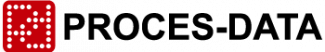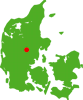Info note
PROCES-DATA’s list of used port numbers

IP Communication, VIGO:
VIGO uses port number 34378 by default in connection with IP communication.
If no specific port number is defined in the MIB, VIGO will use port 34378 by default. If the use of a different port is required, this can easily be achieved by defining the port number in the MIB properties for the UDP port. For example, IP address: 172.17.17.1:50000. This operation would only be necessary in special cases.
IP Communication, VIGO - P-NET Gateway Service:
IP communication with the P-NET Gateway Service is, by default, achieved via port number 34380 ”Non Secure UDP”. If a secure connection is required, port number 34381 ”Secure UDP” can be used instead.
When using secure UDP, the two programs – Key Generator and Key Manager are used to manage the client’s PCs access to the PC/server running the P-NET Gateway Service. Ensuring that P-NET data via the Internet is secure.
PD 3950 USB to P-NET Interface:
When using the PD 3950 USB to P-NET Interface, the IP communication will also be passing through the P-NET Gateway Service.
The default settings for the IP address and port number is: 127.0.0.1:34380. 127.0.0.1 (Localhost) is the standard IP address used for a loopback network connection.
This means that if you try to connect to 127.0.0.1, you will be immediately looped back to your own machine.
PD Help Server:
The PD Help Server is used by Visual VIGO. Visual VIGO tries to relate itself to port 1024, and if that port is already occupied by another application, then port 1025 is tested for accessibility, then port 1026, etc. As this application is only used locally on the computer, it is unnecessary to open the port. Therefore, it is recommended that the blocking of this port is retained if a Windows Firewall / Personal Firewall or similar is used.
Port numbers:
| Port | Application |
|---|---|
| 34378/UDP | PROCES-DATA, VIGO 5.x default port |
| 34379/UDP | PROCES-DATA, VIGO 5.x default port |
| 34380/UDP | PROCES-DATA, P-NET Gateway Service UDP |
| 34380/TCP | PROCES-DATA, PD 664 GPRS interface |
| 34381/UDP | PROCES-DATA, P-NET Gateway Service - UDP secure |
| 1024 | PROCES-DATA, Visual VIGO PD Help Server |
Firewall:
When using IP communication in VIGO, the user should pay attention to the use of a Windows Firewall / Personal Firewall or similar, because such a firewall could block the communication on the above mentioned port numbers. It is recommended always to check the firewall settings. If the expected communication is not working, is it advisable to check the firewall settings. A simple test can be performed by temporarily disabling the firewall followed by a re-test of the IP communication. If it becomes apparent that the firewall is actually blocking communication, this can often be solved by adding rules that allow the use of these port numbers. If the firewall settings are handled by Group Policy, you will have to contact your system administrator. Group Policy is a feature of Microsoft Windows. It is what provides the centralized management and configuration of computers.